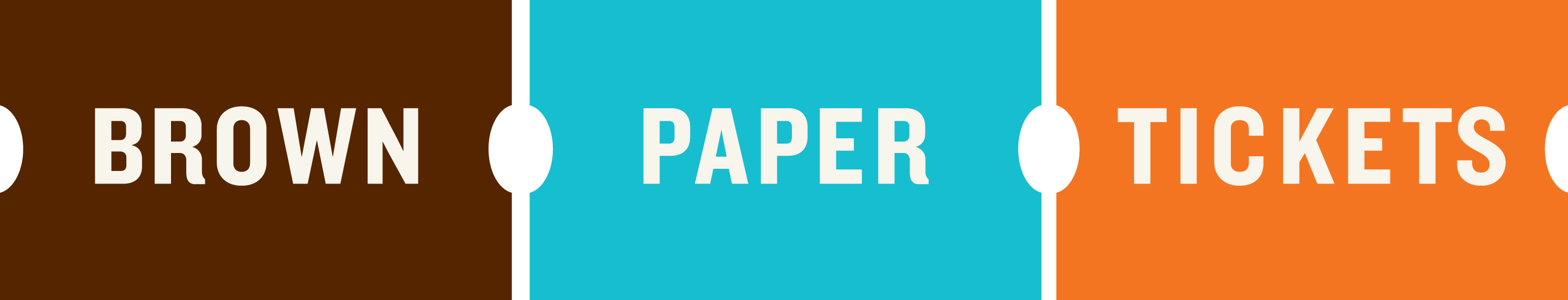Welcome to the BrownPaperTickets.com online ticket purchasing process.
TO PURCHASE ON A COMPUTER:
- Navigate to BrownPaperTickets.com
- In the Find an Event box, type in Stained Glass or War and Peace
- Click on [View This Event]
- Click on Enter Password or Discount Code
- A box will open and you can type in one of these codes: Member, Student, or Group (not case sensitive)
- Hit Enter and a list of ticket options will become available
- Select your type and number of tickets.
- Click add to cart.
- Seats will be selected by the software, however you can change to seats that are still available.
- Click the option “Let Me Choose My Seats”
- Select your seats and click “Save Seats”.
- Double check you like the selection, click next.
- Check out!
- There is a quick one question survey that will help us gather data for future marketing of events.
TO PURCHASE ON A MOBILE DEVICE
- When you navigate to the site initially you will be on the site that is optimized for mobile phones. YOU WON’T BE ABLE TO CHOOSE SEATS. If you want to select seats, click on the “Begin Order” link.
- On the next window, you have the option to continue on the optimized site and the software will select the best seats available for you. OR you can click on the link to the “Standard Site” and you will be directed to the same site as above in the computer instructions.
- IF you choose the “Standard Site” follow the above instructions for purchasing on a computer.
Questions?
Stop by the Ticket Table at our Monday rehearsals or assistance. OR
Email questions to Denyse Curtright at denysecurtright@aol.com